Most lawyers working in a law firm are intimately familiar with tracking and recording the hours they work on each case. And many use a billable hours chart to make their job a little easier. This is called billing hours, and if you are curious about what is a billable hour, click here.
Most law firms bill in six-minute increments (or tenths of an hour), which can understandably be confusing to new attorneys and law clerks. So many prefer to use a billable hours chart until they get the hang of things.
Attorney Billable Hours Chart
| Minutes Spent | Billing Increment |
| 1-6 | 0.1 |
| 7-12 | 0.2 |
| 13-18 | 0.3 |
| 19-24 | 0.4 |
| 25-30 | 0.5 |
| 31-36 | 0.6 |
| 37-42 | 0.7 |
| 43-48 | 0.8 |
| 49-54 | 0.9 |
| 55-60 | 1.0 |
Related: Types of Jobs in Law School
How to Use an Attorney Billable Hours Chart
The attorney billable hours chart is easy to use. Simply track your time and convert it using the chart.
For example, if you spend 45 minutes drafting a witness list, just follow the column for “minutes spent” down until you find the interval that contains 45 minutes. So that is the row that contains 43-48 minutes. Next, follow that row across to get 0.8. So you’ll bill 0.8 hours for the time you spent on discovery.
Here is another example: if you spend three hours and 13 minutes drafting a memorandum for a partner, you’ll bill 3.3. That’s 1.0 for each of the three hours, and 0.3 for the 13 minutes.
You can print the attorney billable hours chart and keep it near your desk, or bookmark this webpage and return to it whenever you need.
Related: Law School Essentials
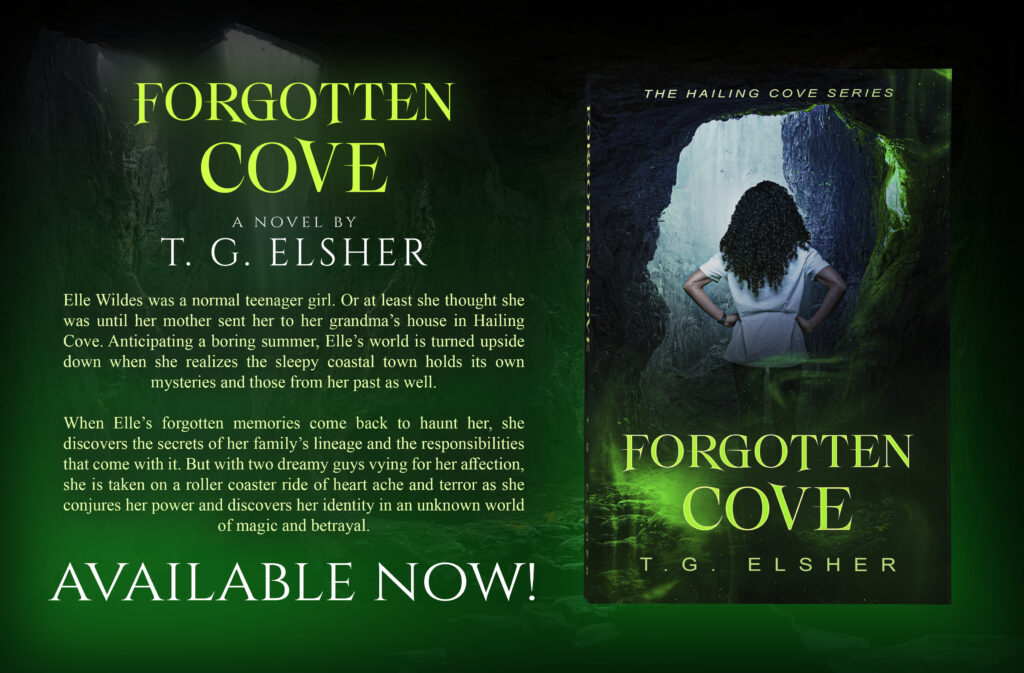
If you enjoy reading for fun, check out my newest project: Forgotten Cove! As an Amazon associate, I earn commission from qualifying purchases.
Why Use a Law Firm Billable Hours Chart
Tracking and recording hours is difficult! On top of the long hours attorneys spend working on their cases, they are also required to record everything they do for a client matter. So it makes sense to simplify the process where possible.
Eventually, most attorneys will memorize this chart and won’t have to worry about converting their time. But in the meantime, if your firm bills in six-minute increments, it is super helpful to have a billable hours chart handy.
Related: Gifts for Law Students
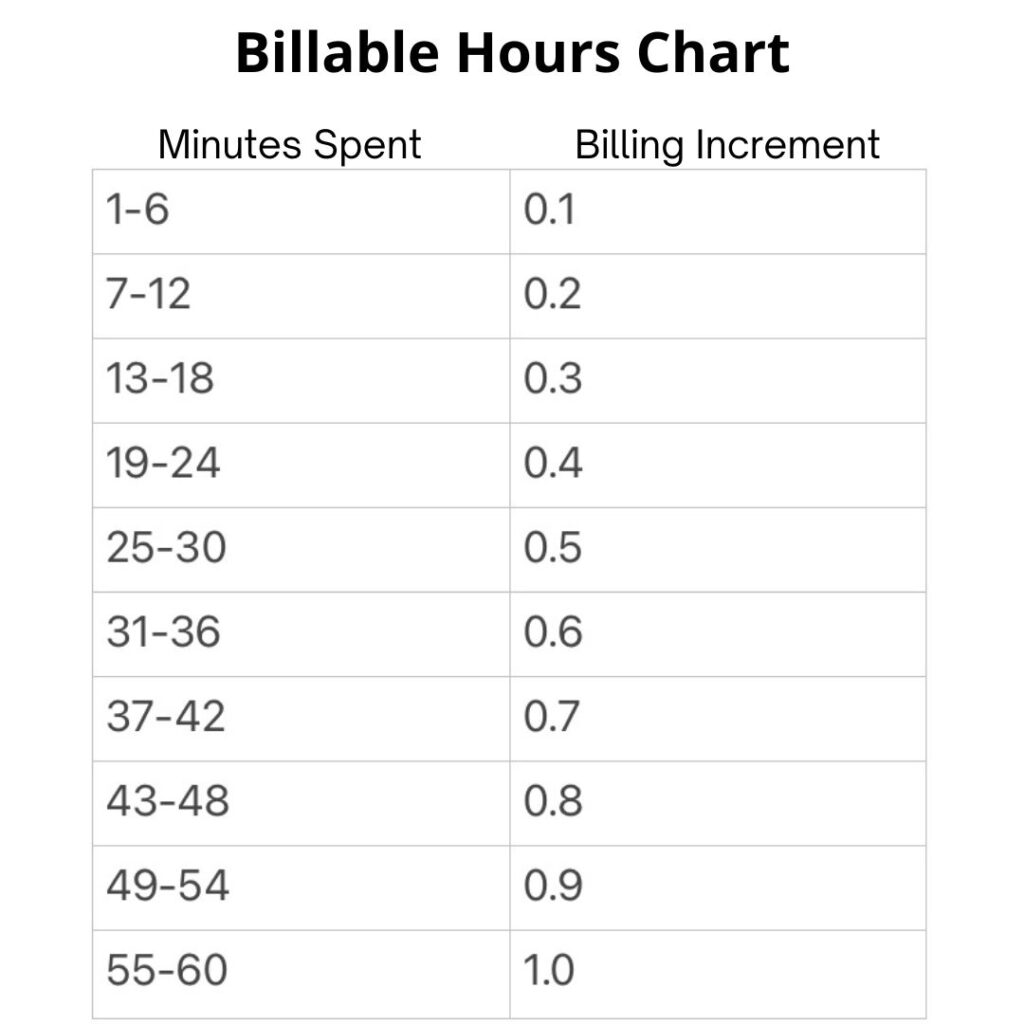
Why it’s Important to Track your billable Hours
If your employer requires you to bill hours, then this is one of the most important functions you’ll perform. Why? Because many employers who make their money on billable hours gauge your performance based on how many hours you’ve billed. It is always important to bill accurately and ethically, of course. But it is equally important not to shave down your own hours. For a complete guide to billing hours, click here.
Related: Law School Success Tips
Do Lawyers Need a Billable Hours Chart?
Absolutely not. Many attorneys have the attorney billable hours chart memorized (after some time), but more than likely, the law firm’s billing software will convert the hours spent into increments. Not all firms have this luxury, so if you need to use the chart, don’t worry.
Likewise, some attorneys create their own chart using excel. I did this for a period of time, but I quickly realized it was duplicative to enter my time into a chart and then enter it again into our billing software. But whether you will enter your hours directly into your software or into your own chart really depends on the user-friendliness and accessibility of your employer’s billing software.
Related: The Truth About Law School Myths
How to Create your own Chart
Some attorneys create their own chart using Microsoft Excel or a similar program to track their hours. I’ve tried many methods and eventually settled on entering my hours directly into the software in real-time. This saved me a lot of work at the end of the month and helped to ensure that I was billing more accurately and ethically. There was little room for error because I entered everything contemporaneously.
That said, there are many reasons attorneys might choose to create their own chart. While we were switching billing software, for example, we weren’t able to enter our hours for a few weeks. So I had to use a chart during that time. I decided to keep track of everything using tables in a Word document, but excel is definitely the preferred method for many. Here is an easy article on how to DIY an excel billable hours chart with a formula to calculate your hours.
If you liked Billable Hours Chart
Be sure to connect with me on Instagram and check out these great articles about On-Campus Interviews!






